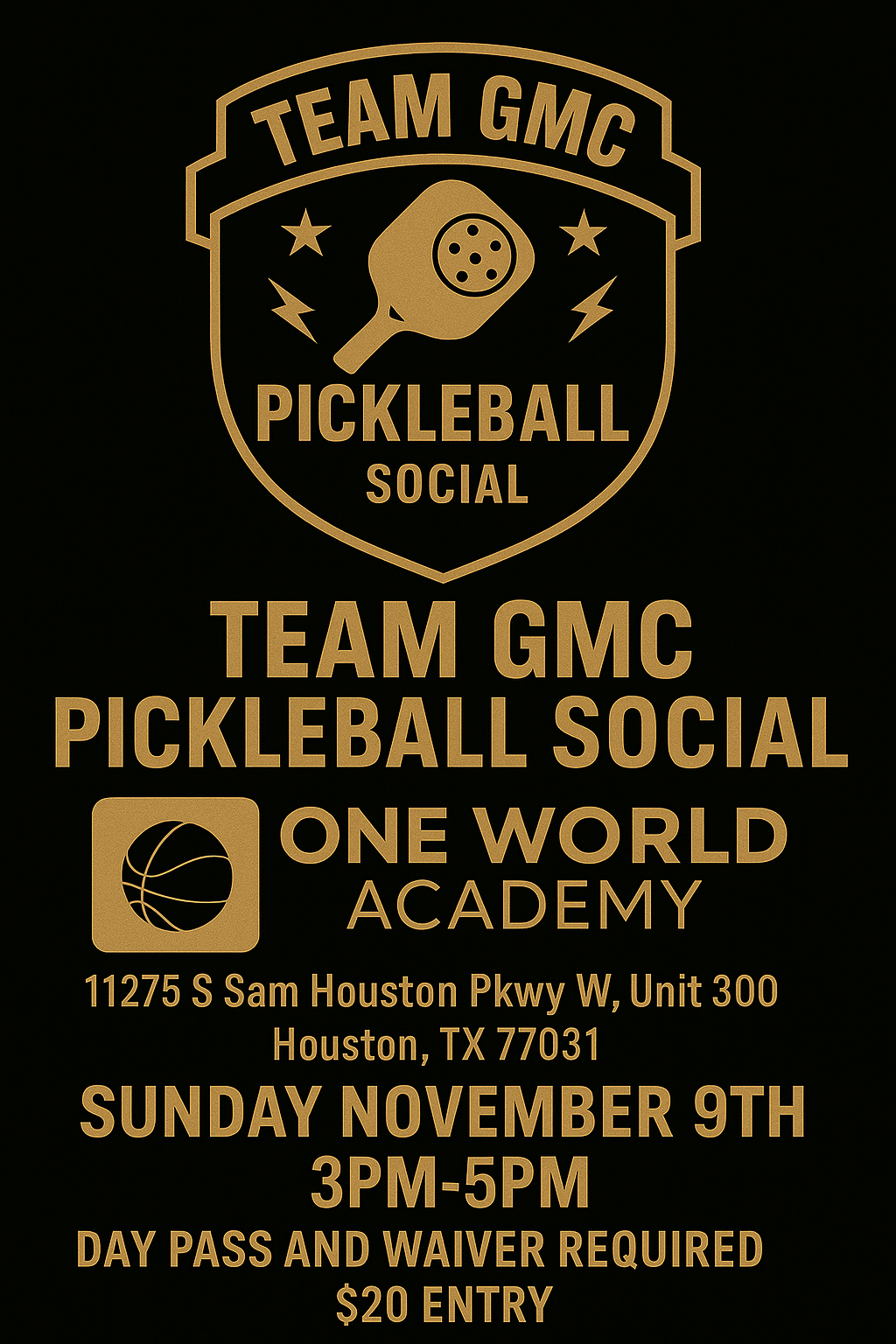Join us Sunday, November 9th from 3-5 pm for a Pickleball Social presented by Team GMC Pickleball & One World Academy! Come learn how to play, open play available and learn more about this exclusive boutique gym! Must wear court shoes to play!
$20 includes the clinic, open play, hydration beverage and recovery services (recovery boots & massage guns).
-
To start the registration process, please fill out the liability waiver which can be found HERE. During this process, you will be prompted to enter an email and password, which will be the email and password that you will use to sign into the app in Step 2. After entering all of the required information, you will then scroll through the waiver and check ‘I agree with the above terms’ followed by clicking on ‘Create Account.’ This completes Step 1.
-
You will purchase & book your spot in the tournament through the One World Academy app. The app can be downloaded through the Apple App Store HERE, or through the Google Play Store HERE.
Once you have downloaded the app to your mobile device, you can sign in using the email and password that you entered on the liability form during Step 1.
-
Once app is downloaded and you are signed in, you can navigate to the “Buy” tab which will be in the middle at the bottom of the screen. You will then click on ‘Team GMC Pickleball’, and finally you will select the ‘Pickleball Social Day Pass.’ You will need to add either a debit or credit card by clicking on ‘Add Payment Method’. Once your purchase is complete, proceed to Step 4.
-
Once you have completed your purchase, you will need to navigate to the ‘Book’ tab. After clicking on the tab, navigate to Sunday, November 9th, where you will select and book the ‘Pickleball Social.’